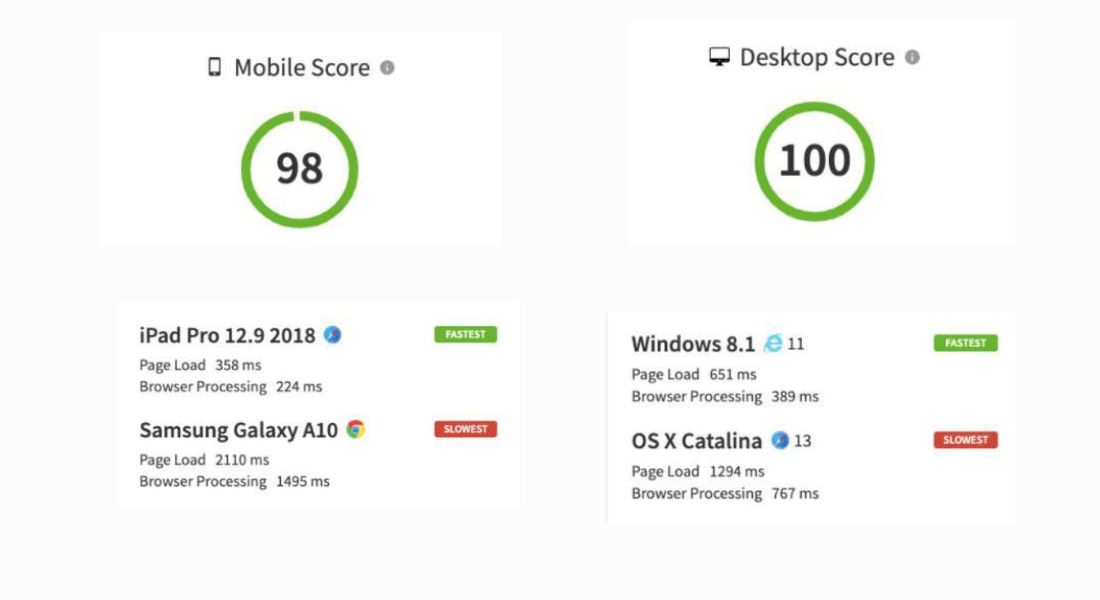A fast website load speed is crucial for providing users with a positive browsing experience and for your website’s success. But what exactly is considered a “fast” load speed, and how can you achieve it for your own website? In this blog post, we’ll break down the ideal website load speeds to target and steps you can take to reach those goals.
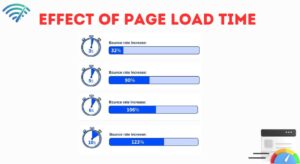 Why Website Load Speed Matters
Why Website Load Speed Matters
When visitors come to your website, they expect pages to load quickly. Fast load speeds lead to a better user experience, higher conversion rates, and improved SEO. On the other hand, slow load speeds lead to:
- Frustrated users who will leave your site
- Lower conversion rates and sales
- Higher bounce rates
- Poor user experience and satisfaction
- Lower SEO rankings
Clearly, improving your website’s load speed should be a top priority. But what numbers should you aim for?
Ideal Load Speed Goals
There are a few key load speed benchmarks to keep in mind:
Page Load Time
This measures how long it takes for the full page to load. The ideal page load time is:
- Under 1.5 seconds: fast load time that provides good user experience
- Under 3 seconds is Tolerable wait time for most users
- Over 3 seconds: slow load time that leads to higher bounce rates
Aim for under 1.5 seconds of page load time for optimal performance.

Time to First Byte
This measures how long it takes for the server to return the first byte of information. The ideal time for the first byte is:
- Under 200 milliseconds: fast TTFB for a smooth loading page
- 200 – 600 ms is Acceptable TTFB in most cases
- Over 600 ms: noticeable lag and delay for users
Try to get your TTFB under 200 ms for fast response times.
Page Size
This measures the total size of the page in MB. The ideal page size is:
- Under 2 MB: fast download speeds
- 2–4 MB is Acceptable for most desktop users
- Over 4 MB: heavier pages that are slow on mobile
Aim for page sizes under 2 MB whenever possible.
Optimizing for Speed
Now that you know the load speed goals to target, here are some tips for optimizing your site:
Minify Resources
Minify CSS, JavaScript, HTML and images to reduce file sizes. This removes unnecessary spaces, comments and metadata to shrink files without altering functionality.
Enable Compression
Enable Gzip compression on your web server to compress resources before sending them to browsers. This reduces transmission time.
Browser Caching
Set proper cache headers so resources load from the browser cache rather than fetching from the server each time. This speeds up repeat visits.

Optimize Images
Resize images to the proper display size, compress them, and use more efficient formats like WebP when possible. This reduces image file sizes.
Asynchronous Loading
Load non-critical resources asynchronously after the main page content loads to improve initial load speed.
Limit Redirects
Reduce unnecessary redirects, which require extra roundtrips between the browser and server.
Upgrade Hosting
Switch to faster web hosting with more resources if your current hosting is overloaded or underpowered.
Lazy Load Below Fold
Only load images and other media when they are scrolled into view to optimize initial loading.
Measuring and Monitoring
Be sure to measure your actual website speeds regularly using online tools like PageSpeed Insights and WebPageTest. Monitor speed over time to catch any slowdowns.
Aim to have at least 80% of your pages load under the 1.5-second target. Identify your slowest pages and optimize them first.
Why Choose Hybrid Tech Solution?
As you work to optimize your website’s speed, the specialists at Hybrid Tech Solution can help. We are a leading web development and digital marketing agency based in Ireland, with expertise in web performance.
Here are a few key reasons to choose our agency:
- Experienced Developers: Our developers are highly skilled at coding efficient, optimized websites for speed.
- Performance Audits: We audit site speed and provide custom recommendations to meet your goals.
- Latest Web Technologies: We build sites using modern, speed-focused frameworks like React and Vue.js.
- Optimized Web Hosting: We utilize fast, optimized web hosting services to maximize speed.
- SEO Expertise: Faster sites lead to better SEO, and our SEO team can improve your rankings.
- Dedicated Support: Our support team is available to continuously monitor and improve site speed.
- Proven Results: We have a track record of boosting website performance for clients worldwide.
Improve your website’s speed and user experience by partnering with the experts at Hybrid Tech Solution today. Contact us to get started!
FAQ’s
What is considered a good page load time?
Pages should load in under 1.5 seconds for a fast user experience. Under 3 seconds is tolerable for most users.
How fast should Time to First Byte be?
Try to achieve under 200 milliseconds for Time to First Byte. Under 600 ms is acceptable for most use cases.
What is the ideal page size for fast performance?
Pages under 2 MB in size will load quickly. 2-4 MB is acceptable on desktop but slower on mobile.
What are some tips to optimize images for speed?
Compress images, use WebP format when possible, resize to the proper display size, and lazy load below the fold.
How can caching improve load speeds?
Browser caching stores resources locally so they don’t need to be re-downloaded each time, speeding up repeat visits.
What is resource minification?
Minification removes unnecessary spaces, comments, and metadata from CSS, JS, and HTML files to reduce their size.
How does compression like Gzip work?
Gzip compresses resources before sending them from the server to the browser, reducing transmission time.
What is asynchronous loading?
Loading non-critical resources like images after the main page loads improves the initial load speed.
When should upgrading web hosting be considered for speed?
If your current hosting is overloaded or underpowered, upgrading plans can improve site speed.
How often should site speed be measured?
Measure and monitor website speed regularly using tools like PageSpeed Insights to catch any slowdowns.